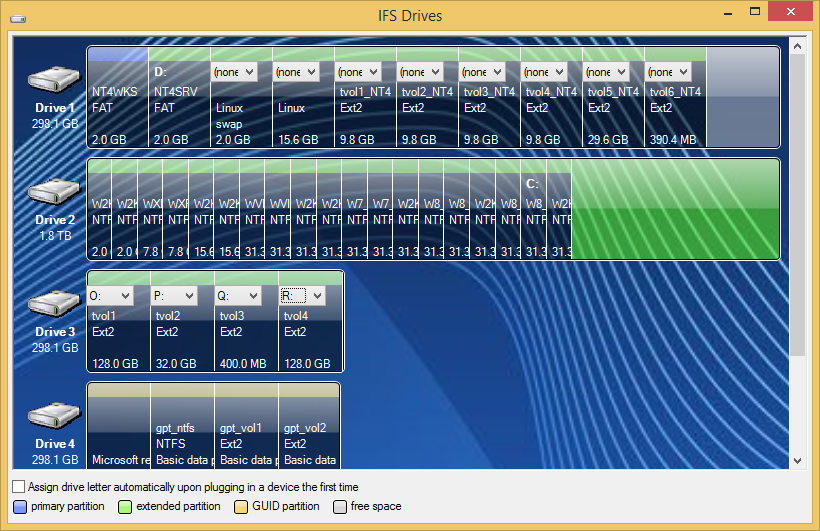
The "IFS Drives" item installed on the control panel allows you to maintain drive letters of Ext2 volumes very similar to the setup wizard.
With Windows XP or higher, the "IFS Drives" panel of the control window has an additional option:
"Automatically assign drive letter when connecting a device for the first time".
This option decides what happens when a device, e.g. an external USB hard disk drive, is plugged in for the first time (after installation of the Ext2 IFS 1.12 software): When this feature is enabled, drive letters are created for all (non-Windows) partitions of the device. Otherwise you have to create drive letters manually in the "IFS Drives" item on the control panel, but only once initially.

